AI Video Production: The Reality Behind the Hype
I got a message last week from a client who said, “Can’t you just use AI to generate our entire product demo video? I saw someone do it in five minutes on YouTube.” They weren’t being difficult. They genuinely thought there was a button somewhere that would spit out a polished, on-brand video from a text prompt.
I’ve been making videos for twenty years. I’ve edited over 10,000 hours of footage, produced 50+ documentaries, and recently taught myself to build software. So I know something about complexity. And here’s what I tell people: AI video production isn’t the magic wand everyone thinks it is. It’s powerful, yes. It’s changing what’s possible, absolutely. But it’s also messy, requires serious experimentation, and demands way more hands-on work than the hype suggests.
Let me walk you through what actually happens when you create video with AI. Not the highlight reel version. The real version.
The Promise vs. The Reality
The promise is simple: describe what you want, the AI generates it. Done in minutes. Ready to post.
The reality is more like this: describe what you want, generate seventeen variations, throw out twelve because they look wrong, adjust your prompt five times based on what you learned, spend an hour fine-tuning parameters nobody really understands, realize your audio doesn’t match, generate new footage, piece it together, export it, watch it, and ask yourself why the background looks like someone melted it in a blender.
But here’s the thing: despite all that friction, it’s still often worth doing. Just not for the reasons you think.

Building Your AI Video Pipeline
When I decided to explore AI video tools seriously (not as a filmmaker but as a curious builder), I realized fast that no single tool does everything. It’s more like assembling a production pipeline from components, each one specialized for a specific task.
Here’s what a realistic workflow looks like:
Stage 1: Planning and Prompting
You start with an idea. A script. A storyboard if you’re thinking clearly. Most people skip this step and jump straight to prompting. Mistake. The better your brief, the better your results. This is where traditional filmmaking discipline actually saves you hours later.
Your prompt needs to be specific. Not “make a cool video about coffee” but “overhead shot of freshly ground coffee beans in a white ceramic bowl, warm afternoon light from the left, shallow depth of field, shallow focus on the beans.” Detail matters because AI video generators hallucinate. They’ll add random elements, distort proportions, break physics. If you’re vague, you get vagueness back.
Stage 2: Video Generation
Tools like Kling 2.5, Runway, or OpenAI Sora handle the actual video synthesis. And yes, these tools are legitimately impressive. I’ve generated footage that I would have needed a full crew to shoot traditionally. But “impressive” doesn’t mean “perfect.”
Kling 2.5 is particularly good at motion and detail consistency, at least from what I’ve tested. The motion feels natural in ways some competitors struggle with. Runway gives you more control and is good for iteration. Each tool has different strengths, different outputs, different failure modes.
You’ll generate multiple versions. Ten, twenty, sometimes fifty variations before you find the five that are usable. And by “usable” I mean they don’t have obvious glitches, the perspective is consistent, and the movement doesn’t break the laws of physics (which these tools are oddly prone to doing).
This is where experimentation becomes essential. You learn what works, what doesn’t, and you adjust. A lot.
Stage 3: Visual Assets and Compositing
You’re probably not getting a finished shot from a video generator. You’re getting a layer. A starting point.
You might need still images for reference, transitions, or specific moments where video generation didn’t work. Tools like Midjourney or Flux handle this. Again, multiple generations. You’re looking for consistency across your project, so you’re giving these tools the same parameters, art direction, visual style.
Some people use them as reference frames to guide what the video tool generates. It’s a back-and-forth process, not a linear one.
Stage 4: Audio Production
This is where a lot of AI video projects fall apart. People nail the video, then stick generic music and robotic voiceovers on top.
ElevenLabs (and tools like it) have gotten genuinely good at synthetic speech. I’ve used it for project narration and it’s competent. Natural sounding, multiple voices, reasonable inflection. But it still takes work. You write a script. You generate it. You listen. You adjust pacing, emphasis, maybe regenerate specific sentences because the inflection isn’t quite right.
And music? You can either use stock music, AI-generated music (which has its own challenges), or if you have the budget, real musicians. For client work, I usually lean on high-quality stock libraries because the consistency and reliability matter more than being cutting-edge.
Stage 5: Editing and Assembly
This is where your video actually becomes a video. DaVinci Resolve, Adobe Premiere, Final Cut Pro. Pick one and learn it.
You’re cutting between your generated shots, adding transitions that feel intentional rather than random, timing everything to your audio, color-correcting to ensure visual consistency (because generated footage often needs this), adding titles, graphics, whatever else your project needs.
This is also where you realize your generated video has timing issues. A shot is too fast or too slow. Something doesn’t match the pacing of the audio. You go back, regenerate with different parameters, or mask the problem. Problem-solving. Constant problem-solving.
Stage 6: Export and Quality Check
Generate your final export. Watch it on different devices. Show it to someone else. Get feedback. Fix what’s broken. Export again.
This process, from concept to final video, takes weeks for complex projects. Not hours. Not days usually. Weeks. Because experimentation and iteration are built into the pipeline.
Oh and did i mention upscaling? Well add this in the pipeline too.
Why This Complexity Exists
You might be thinking: can’t the tools be better? Can’t we skip some of these steps?
Yes and no. AI video generation is genuinely constrained by the model’s understanding of physics, continuity, and consistency. Each tool has distinct limitations. Kling does motion well but struggles sometimes with fine detail. Sora handles complexity but isn’t always available. Runway is flexible but can be unpredictable.
More importantly, the tools don’t understand your creative intent the way a human cinematographer does. They don’t know why you want a particular shot. They can’t anticipate what you’ll need in post-production. They generate pixels based on patterns, not on artistic vision.
That’s why you need the pipeline. That’s why you need experimentation.
The Cost Advantage (And Why It Matters)
Here’s where AI video actually makes sense economically. A traditional product demo video might require:
A producer, cinematographer, boom operator, grip, gaffer, production assistant, location rental, equipment rental, color grading, and post-production. Budget? $5,000 to $25,000 easily. Timeline? Two to four weeks minimum.
An AI-generated version with someone who knows what they’re doing? $1,000 to $5,000. Timeline? One to two weeks.
That’s valuable. Especially for companies that need variations, iterations, or multiple versions for different markets. You can experiment with visual approaches that would be cost-prohibitive to shoot traditionally.
But here’s the catch: the lower cost comes partly because the results are less controllable. When you’re working with a cinematographer and crew, you have direct control over the output. Lighting, framing, performance, everything. With AI, you have parameters and prompts. More like suggestions than commands.
This is why you need to be honest with clients, or with yourself if you’re creating your own content. AI video is great for exploration and iteration. It’s less great if you need pixel-perfect, brand-guaranteed consistency.
The Experimentation Advantage
Here’s what genuinely excites me about AI video production. It’s not about replacing traditional filmmaking. It’s about enabling experimentation at scale.
I’m working on a project right now where we’re exploring different visual styles for a brand. Cinematic, documentary-style, minimalist, vibrant colors, muted tones. Traditionally, we’d shoot once and adapt. Now, we generate multiple approaches, show them to stakeholders, decide on direction, then either commit to more generation or move to traditional production.
That’s powerful. You’re not guessing. You’re testing.
And you’re failing fast, which costs nothing except some time. In traditional production, if you get the lighting wrong, you’ve wasted a shoot day. In AI video, you regenerate. It takes a few minutes, not a day.
This is the same philosophy I learned building TAGiT. Rapid iteration accelerates learning. You ship something, you get feedback, you adjust. The cycle is tight and cheap. That tightness is gold if you know how to use it.
What Actually Works
AI video production works best when you:
Have a clear brief. Vague creative usually means vague output. Spend time writing detailed prompts and visual descriptions upfront. It saves exponentially more time later.
Understand the limitations. These tools hallucinate. They distort. They sometimes break physics. If you know this going in, you plan around it. You compensate. You adjust.
Embrace iteration. You’re not getting a finished video from a single prompt. You’re getting a direction. Build feedback loops. Test multiple approaches. Pick the best. Iterate on that.
Use the right tools for each task. Kling 2.5 for motion, Midjourney for images, ElevenLabs for voice, DaVinci Resolve for editing, Topaz for upscaling. Know what each tool is good at and use them accordingly. There are tons of tools out there.
Have a human in the loop. Someone needs to make decisions. Someone needs to see what’s working and what isn’t. Someone needs to say yes or no. That’s you.
The Questions You Should Be Asking
If you’re considering AI video production for your business or project, here are the real questions:
Do you need exploration and iteration, or do you need one perfect shot? AI excels at the former, struggles with the latter.
Can you live with results that are 85% there instead of 99%? Because that’s often what you get. And sometimes that’s perfect. Sometimes it’s not.
How comfortable are you with ambiguity and problem-solving? Because you’ll be doing both constantly.
Do you have the time to learn the tools and the pipeline? Or do you need someone experienced to handle it?
What’s the actual ROI? Is the cost savings worth the experimentation overhead?
The Honest Take
AI video production isn’t here to replace cinematographers and video editors. At least not yet. What it does is enable people who can’t afford traditional production to create video. And it lets experienced producers explore ideas cheaply before committing resources.
That’s genuinely useful.
But it’s not magic. It’s a pipeline. It requires knowledge, experimentation, iteration, and creative decision-making. You’re trading crew costs and equipment costs for time and learning costs.
If you go in with that mindset, realistic about what you’re getting and why, AI video production is a genuinely powerful tool. Better than the hype suggests? Sometimes. Less impressive than it looks on YouTube? Often.
But that’s actually good news. Because when something is less impressive than expected, you’re not disappointed. You’re just working.
And working is where the real creative stuff happens.